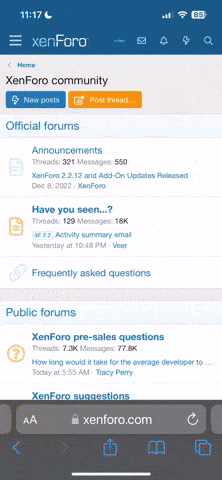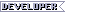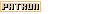Marsal:
While totally ignoring VD and heading in the other direction is a novel strategy, it might not make too much sense.
(Also, personally I'd rather see more art and fewer letters - I don't particularly see a need for HP/AP, or INV. All three are missed opportunities to use something more stylish IMO. There again VD seems to like the letters - but what does he know? )
)
While totally ignoring VD and heading in the other direction is a novel strategy, it might not make too much sense.
I think your latest versions (though good) lose that "dark, gritty, primal" feel. The aim isn't romanesque culture at its height, but rather after it's been kicked in the teeth and left to rot. The latest iteration looks a little too neat to me.Vault Dweller said:It does look cluttered at first, but overall the style, the stones of different shapes and sizes, the lion head, even the big-ass HP/AP indicators work very well together and create a dark, gritty, primal interface.
(Also, personally I'd rather see more art and fewer letters - I don't particularly see a need for HP/AP, or INV. All three are missed opportunities to use something more stylish IMO. There again VD seems to like the letters - but what does he know?